There are infinite numbers of ways you can design your planner layouts and bullet journal pages:
- You can make them artistic or utilitarian;
- they can be colorful or black-and-white;
- fancy or plain;
- elaborate or simple.
No matter which style you prefer, you’re invited to browse this page to find pictures and inspiration for creating various planner layouts. This page is also a great place to find ideas for which sections you might want to include in your planner layouts.
Monthly Planner Layouts
It is beneficial to do monthly planning. I highly recommend including month-at-a-glance planner layouts in your planner or calendar, because monthly layouts allow you to easily understand and reflect on which portions of the month will be busiest and which portions might offer you down time. This can also help you to re-arrange your schedule so you can meet all your goals.
Speaking of which, a monthly planner layout is also a great place to consider writing down your monthly goals — and perhaps even outlining the actions you want to take to meet those goals.
Let’s take a look at some inspiring monthly planner layouts:
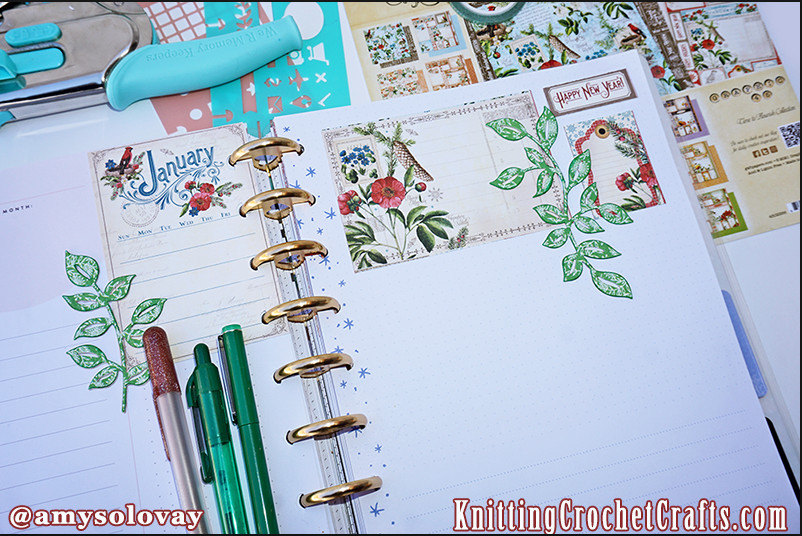
If you grow a garden, you’ll find that each month throughout the year brings its own challenges and its own set of tasks. You can drastically improve your outcomes if you track these tasks and challenges from month to month. Then, next year when you are faced with the same tasks and challenges, you can refer back to your notes on how you handled those items previously.
Pictured above, you can see one of my garden journal page layouts for the month of January. If you’re interested in seeing more pages like these, or getting instructions for how to make these pages, you can find a year’s worth of garden journal page ideas HERE.
February Monthly Planner Layout Idea Including Monthly Goals List

September Monthly Planner Layouts
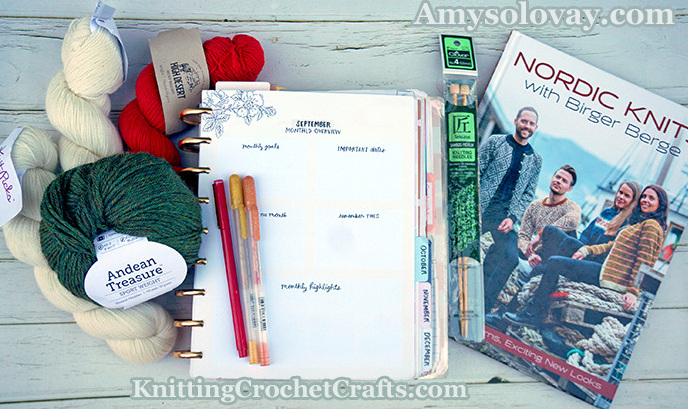
Pictured here, you can see the September monthly dashboard from the Maggie Holmes Planner Extension Pack as it looks with just a little bit of customizing; I used the stickers that come with the extension pack to add the date and a few small details.
November Monthly Planner Layout
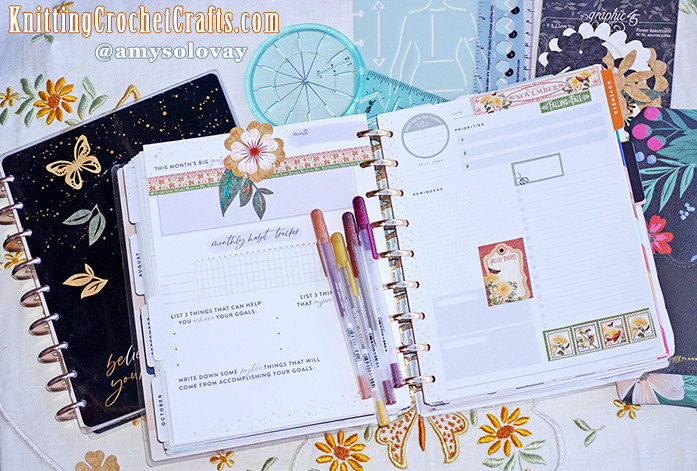
Weekly Planner Layouts
Weekly Planner Layout With To-Do List
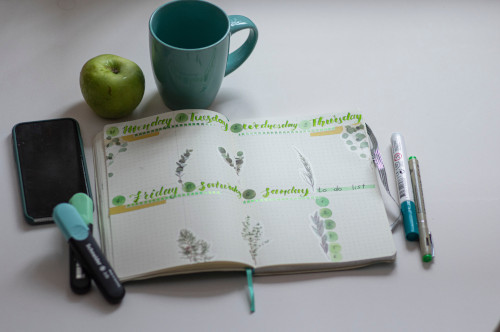
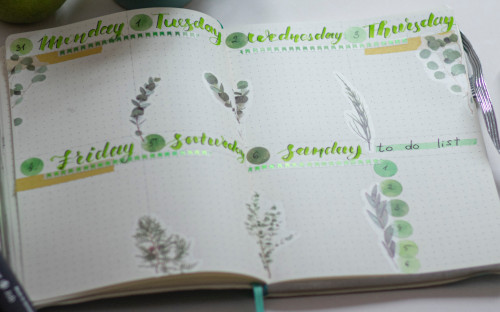
Weekly Planner Layout for September With To-Do List Included
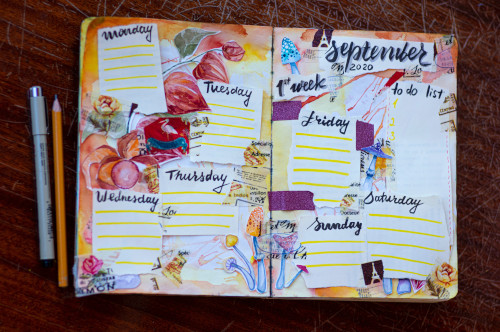
Weekly Planner Layout That Includes Inspiring Quote, Goals List, Budget Section and Many Other Sections


Freehand Drawn Weekly Planner Layout
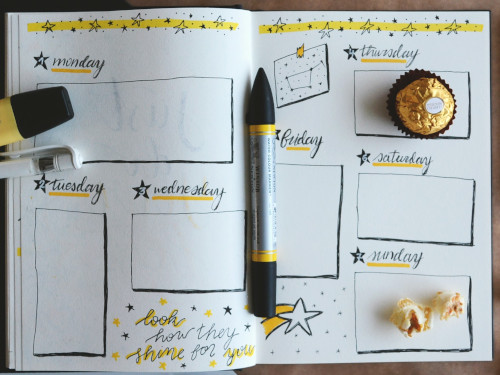
Artistic Weekly Planner Layout
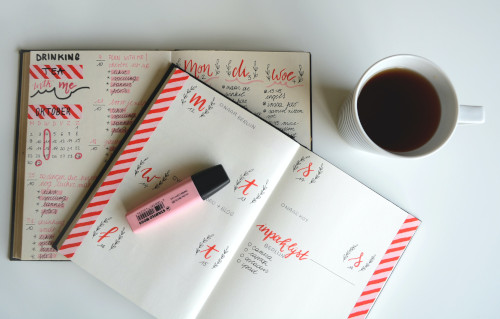
Creating Your Own Planner Layouts from Scratch
If you’re staring at a couple of blank bullet journal pages or planner pages, it can be a challenge to get from there to a finished layout. If you are perplexed about where to start, let’s empower you to get going by breaking down the process step-by-step.
The first step is to figure out what you want to put in your planner layouts. The related next step is figuring out how to divide up all the information you might want to include — because you cannot fit everything on a two-page planner spread. So after you make a master list of what you want to include, then you can start mapping out how you want to break down the information into groupings of two-page planner layouts.
Deciding Which Sections to Put in Your Planner Layouts
There are infinite possibilities for sections you could put in your planner layouts. The following are just a few of the possibilities:
- Year-at-a-glance layout
- Month-at-a-glance layout
- Weekly layout / Weekly schedule
- Daily layout / Daily schedule
- Future Log
- Goals: Personal goals, professional goals, weight loss goals, fitness goals, health goals, artistic goals, ETC.
- To-Do List
- Chores
- Errands
- Trackers: Mood tracker, Habit trackers (water, exercise routine, vitamins/ nutrients, TV habits, getting up early, etc), Time trackers
- Artwork and imagery: drawings, doodles, stickers
- Quotes
- Menu planning and meal planning; diet; calories consumed
- Notes
- Weather forecast / weather reality (this one is essential for both gardeners and sailors)
- Fitness/exercise: allocate space for goals plus space to record what you actually achieved
- Shopping lists
- Appointments
- List of phone calls to make and / or emails to send
- Travel Bucket List: A list of places you want to go
- Travel planner or travel bucket list
- Budgeting
- Faith and Spirituality — Some people plan out time for faith-related reading and religious activities in a separate section, and some just include those activities in their regular daily / weekly schedule.
- Reading list for school, reading list for work or reading list for personal enjoyment
- Holiday or Event Planners: Wedding planner, Thanksgiving menu planner / guest list, etc.
You don’t need sections for all of these items. There are going to be some you won’t use; if there are, definitely omit those.
Pro tip: If you’re like most people, the more things you try to track and plan, the less likely you are to track anything or actually use your planner at all. It’s therefore prudent to limit your tracking and planning to a manageable amount.
Before you include a particular section in your planner, ask yourself the following questions:
- How much time will it realistically take me to include this section in my planner and then keep it updated each day / week / month?
- Is this section really necessary for helping me achieve my goals (or for helping me in the pursuit of life, liberty and happiness)?
In my opinion, it’s best to omit any section where you’ve answered “no” to question #2 above.
When I create planner layouts, I know I can safely leave out things like quotes, because it takes me too much time to chase down interesting quotes and include them in my planner. But if it makes you happy to have quotes in your planner, and you have the time to prioritize searching for quotes and presenting them beautifully, then by all means, there should be a quotes section in your planner.
If you aren’t sure where to start, my advice would definitely be to start small, establish a habit of daily planning, and then expand on that habit once you have a better handle on understanding how you can make greater gains in your productivity.
How to Draw Out Your Planner Layouts
Once you’ve decided what to put in your planner layouts, the next step is to draw them out. You can either make a first draft on scrap paper or just go for it and draw it out on your planner pages.
Decide If You Want to Use Ready-Made Planner Layouts, Planner Stickers, Templates / Stencils, a Ruler or Just Do It Freehand
There are numerous ways to create your planner layouts:
- You can purchase pre-printed, dated planners or planner pages that you embellish yourself (or not) with planner stickers, stamped images, markers, pens, washi tape or whatever else you want to use.
- You can download printable planner pages; you have to print these out and add them to your planner. Then you can embellish them in all the same ways mentioned above.
- You can draw your own planner layouts using tools like stencils, templates and a ruler.
- You can draw your own planner layouts freehand, without any tools other than your pencil(s), marker(s) or other writing instruments.
If you want everything in your journal to line up neatly and look tidy, you’ll want to choose one of the first three methods. If you want a more spontaneous look, you can achieve that by drawing your planner layouts freehand. There are people who do it both ways, and either way is acceptable.
So there you have it: Those are some of the most important basics you’ll want to consider when you design your planner layouts. Happy planning!
Learn More About Planners, Calendars, Journals and Organizers
- Discbound Planners
- Classic Happy Planner Review
- Drawing With Markers
- Journaling Prompts for Scrapbooking
- Journaling
- How to Make Your Own Academic Planner: School Diary DIY Calendar Project Idea
- Art Journaling
- Drawing
- Painting
- Collage Art
- Illustration
- More Paper Crafts
Posted By: Amy Solovay
This page was last updated on 1-8-2026.
This is helpful, Amy, thank you. I’m new to planners so I am not sure which layouts I need to include. It looks to me like I’d need a monthly layout for sure. Then I’m not sure if I should go with a weekly layout or a daily layout? I’m with you on the quotes. That sounds like too much work to keep up with.
Hi Adria,
Glad you found the post helpful. Regarding whether or not to go with a weekly or daily layout: If you commute to an office for a job that requires a lot of meetings, go with a daily layout. If your days tend to have a lot of variety, also go with a daily layout. And, on days when you have a busy day that needs a lot of planning, go with a daily layout. Otherwise, I find that a weekly layout is likely to be sufficient.
Be aware that you don’t have to definitively choose one or the other. If you get a planner where pages can be added to it, you can default to using weekly layouts but then add in a page with a daily layout in spots where you need to plan out an especially busy day. To facilitate this, I’d recommend using a discbound planner system like a Happy Planner, Arc, Tul, Maggie Holmes or Martha Stewart planner. I think discbound planners are the best solution for maximizing productivity, but you can also accomplish this with a planner that has binder rings. You can’t do it with a spiral-bound planner.
Hope this helps, Adria! Thanks for your comment.
These planners are amazing! Kudos to the super talented artists who contributed to this page. I appreciate the inspiration.
Thanks for the comment, Becky. I am glad you found the planner examples inspiring.